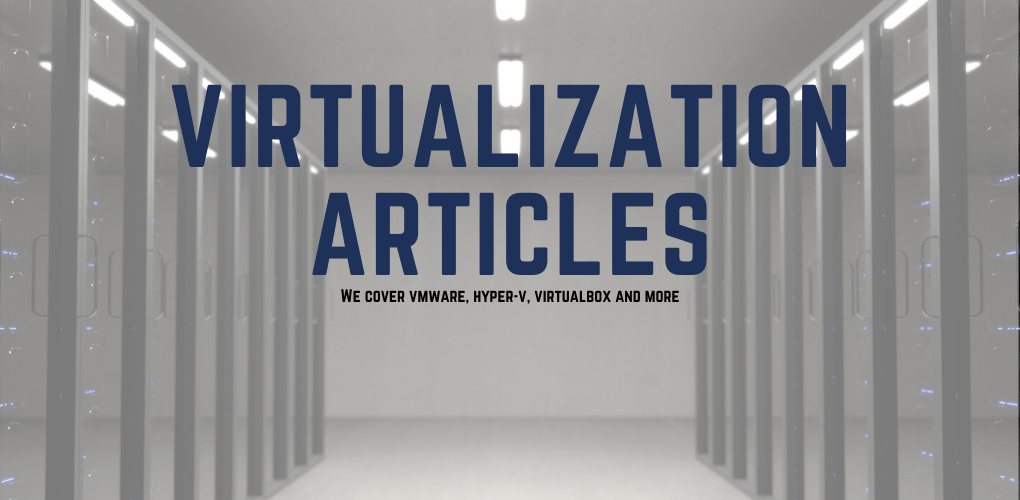

How to Enable Virtualization in Windows 10
A virtual machine emulates a computer system so anyone can run different operating systems and programs. It works great for testing out new features without risking your current ecosystem. You […]

Fix VMware Missing HBA Adapters
Every once in a while we run into a big problem when we install a brand new ESXi server only to come to find that for some reason we don’t […]

Convert Physical Server to Hyper-V using Virtual Machine Converter
The following article is a walkthrough on using Microsoft Virtual Machine Converter 3.1 to migrate a physical server to a VM on the Hyper-V platform. The first step is to […]

VMware Script – Remove Resource Reservations
In this article we’ll go over the following script that helps us remove resource reservations from all VMs within a VMware cluster. Here is the script that we are going […]

VMware Script – List Empty Resource Pools
In this article we will go over a simple script that lists all the empty resource pools in a VMware Cluster. This script comes in handy and is a very […]

VMware PowerCLI – Copy Port Groups Script
In case you didn’t see my last article about automating the creation of Port Groups in an enterprise VMware environment, I highly recommend you do, since this second script is […]

VMware PowerCLI – Create Port Groups Script
Hello and welcome to all VMware admins. For the few of us who have an enterprise scale VMware environment with hundreds of VLANs and servers, setting up a new VLAN […]

How to Expand VMware ESXi Datastore Capacity
After setting up a new installation of ESXi on my refurbished Dell PowerEdge server, I realized that the datastore was only using two of the six SAS drives installed on […]

How to Add a License Key to VMware ESXi
Once you have installed VMware ESXi onto a server, you’ll need to add your license key via the web interface. Otherwise, you’ll only be using the trial version, which lasts […]

How to Configure VMware ESXi with a Static IP Address
Once you have installed VMware ESXi onto a server, you will probably want to give it a static IP address rather than using DHCP. There are two ways you can […]

How to Upload VMware Workstation VM to ESXi Server
I’ve been using VMware Workstation on my personal PC for quite a few years, but I was having one big issue: the virtual machines were simply taking up too much […]

Install ESXi from USB on Bare Metal PowerEdge Server
In my previous post, I went through the steps for creating a bootable USB installer for ESXi and in this post, I’m going to walk you through the steps for […]

Create Bootable USB Drive for VMware ESXi Installer
I recently purchased a refurbished Dell PowerEdge server for my home lab and decided to go ahead and install VMware ESXi (vSphere Hypervisor) so that I could play around with […]
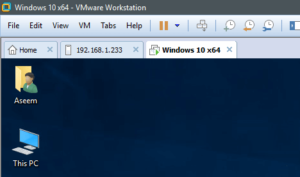
How to Setup VMware Workstation Server and Connect to Shared VMs
There’s a cool feature in VMware Workstation that basically lets you share your VM from one machine so that you can access it from any other machine remotely. This is […]

How to Upgrade VM Hardware Compatibility in VMware Workstation
If you’ve been using VMware Workstation for a while, you’ve probably upgraded to newer additions as they have come out. I started off with VMware Workstation 8 several years back […]

Reduce the Size of Virtual Machine Disk in VMware Workstation
If you work with VMware Workstation on your Windows PC, you’ve probably noticed how the virtual machine disk image can become quite large very fast, especially if you are running […]

Network Card configuration Missing after P2V using VMware Converter
Last night I converted a physical Windows 2003 R2 server to a VMware virtual machine using VMware Converter Standalone version 4.0.1. The entire process was extremely simple, only four steps. […]



