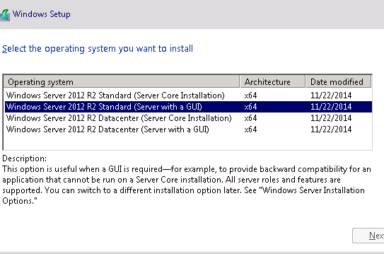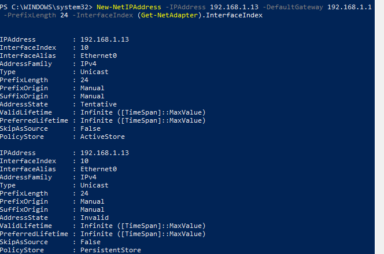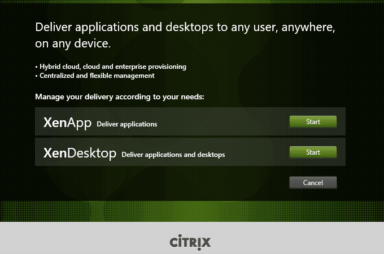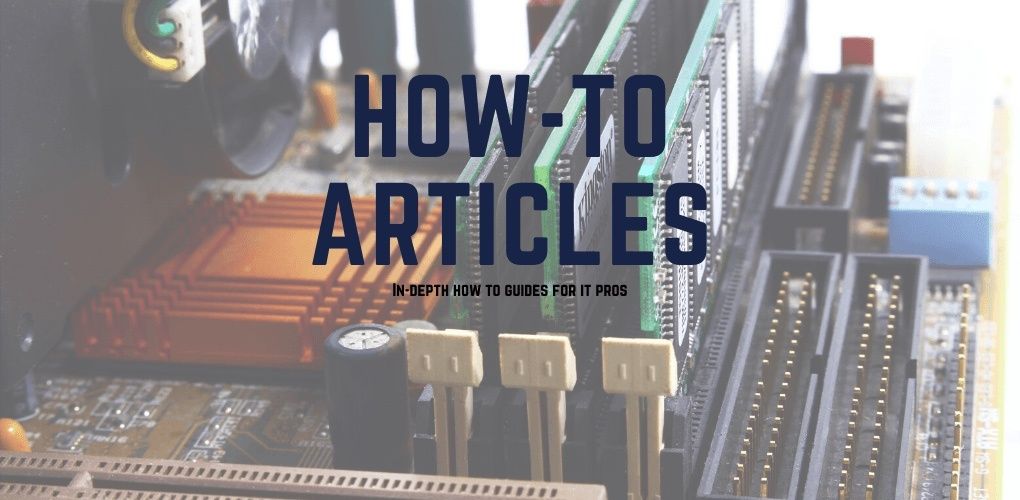
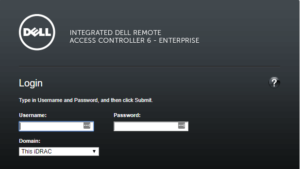
How to Setup and Configure iDRAC on Dell PowerEdge Servers
With my newly purchased refurbished Dell PowerEdge R710 server, I’ve been playing around with a lot of technical stuff lately. One feature I really wanted to learn how to use […]
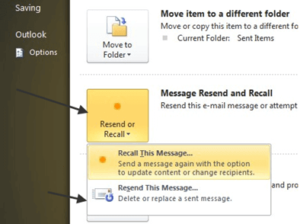
Resend Email in Outlook 2003, 2007, 2010
Ever run into the situation where you had sent an email to someone, but they didn’t get it? Or maybe you sent an email a few weeks back to someone, […]
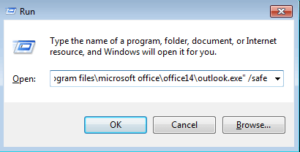
Use Command Line Switches in Outlook 2010
By default, running Outlook.exe will launch the program and start it normally in Windows. This is what occurs when you click on the Outlook desktop icon. However, there are many […]
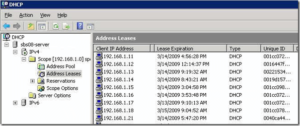
Determine IP Address From a MAC Address
Ever had to reverse lookup an IP address? Kind of like looking up a home address using a phone number? If you’re in IT, you might come across the occasional […]
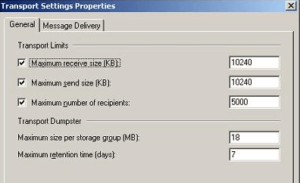
Configure Message Size Limits in Exchange 2010
If you’re running Exchange 2010 at your office, you may have noticed that the default incoming and outgoing message size limit is 10,240 KB or 10 MB. These days, however, […]
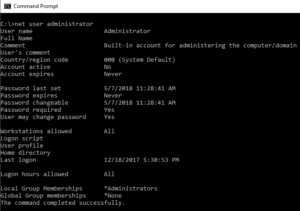
Determining When a Local Windows Account Password was Last Changed
Our corporate policy requires us to change Windows server local Administrator passwords on a regular basis. We have a script that accomplishes this, and after the change we do a […]
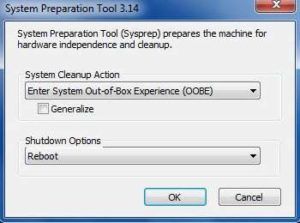
How to Automatically Change the CD-ROM Drive Letter After Running Sysprep
I’m finalizing a Windows 2003 R2 build that will become our gold image, which will be the source of all new server deployments within our organization. One challenge I had to overcome […]
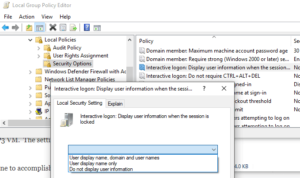
Howto: Do not display the name of the user who has locked a Windows computer or server
Normally when a Windows workstation or server is locked, you’ll see something similar to the following Windows Security message: This computer is in use and has been locked. Only DOMAIN\USER […]

Using Caspol.exe to Grant .NET Applications Rights to a Remote Network Share
When you host a .NET application on a remote network share, you may receive a System.SecurityException exception error message or a security warning message. The Code Access Security Policy tool […]

Howto: Disable the clicking sound in Internet Explorer and Windows Explorer
The clicking sound that Windows plays when you click on a link in Internet Explorer or open a folder in Windows Explorer can get annoying. Here’s how to disable the […]

Howto: Use msizap to Remove Orphaned Cached Windows Installer Data Files to Increase Free Disk Space
Msizap is a command-line tool that can delete the configuration data that Windows Installer maintains for products that it installs, including the directories, files, registry subkeys, and registry entries in […]
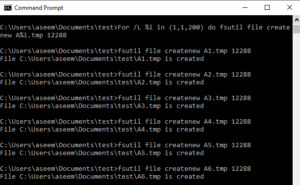
Howto: Generate Many Files of a Particular Size in Windows
I was recently performing some performance testing that required me to copy many files of a particular size from one Windows workstation to a Windows file server. I had a […]
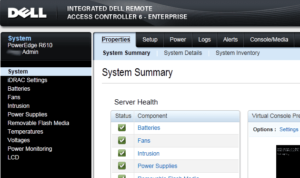
Howto: Change the IP Address of a Dell 4/P DRAC from the Command Line Without Rebooting
Normally you configure a Dell Remote Access Card (DRAC) when a server is initially commissioned. Once the card is set, administrators rarely if ever need to modify the settings. If […]
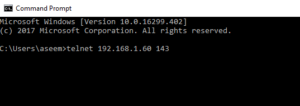
Howto: Test IMAP Mail Server Availability Using Telnet
From a command prompt, initiate a connection with the mail server. Use port 143 for IMAP, port 993 for seucre encrypted IMAPs: telnet 192.168.1.60 143 Authenticate to the IMAP server, […]

Howto: Mount a USB Device in SuSE Linux
I have a Kingston USB flash drive that does not automatically mount itself on my SLES server on occasion. TID 7000951 explains how to mount the drive manually: 1) From […]
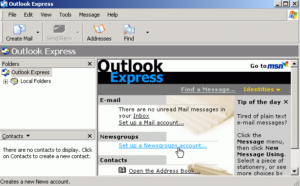
Converting Outlook Express .DBX files for use with Outlook 2007
Back in October 2007 I struggled with converting a user’s email from Outlook Express (OE) to Outlook. My problem was I neglected to export her OE email prior to joining […]

Howto: Uninstall Adobe Flash Player from the Command Line
It seems like Adobe is releasing new Flash Players on a regular basis to deal with security issues. It’s important to remove old versions of Flash Player prior to installing […]