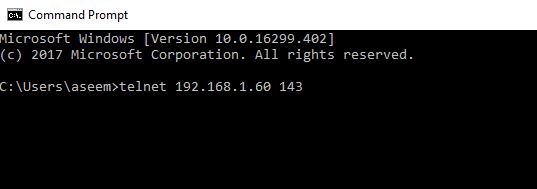From a command prompt, initiate a connection with the mail server. Use port 143 for IMAP, port 993 for seucre encrypted IMAPs:
telnet 192.168.1.60 143
Authenticate to the IMAP server, specifying username and password:
A LOGIN username password
Chose a folder:
01 Select INBOX
Display a message using rfc822 specifications. Here message number 13 is listed:
02 fetch 13 rfc822
Logout to terminate the session
Table of Contents
03 logout
For more details, see RFC 3501.