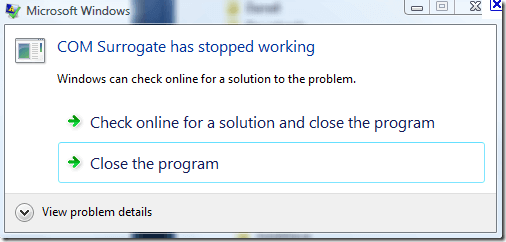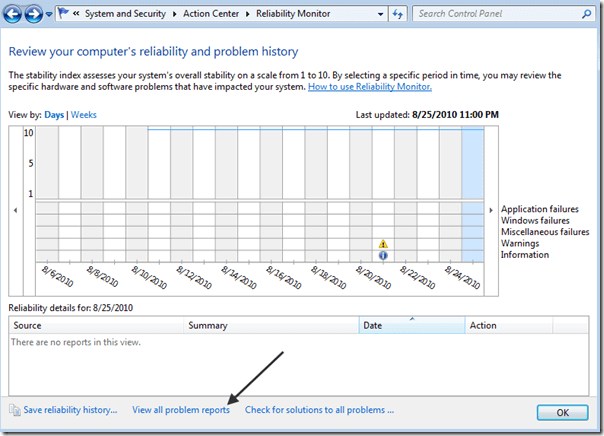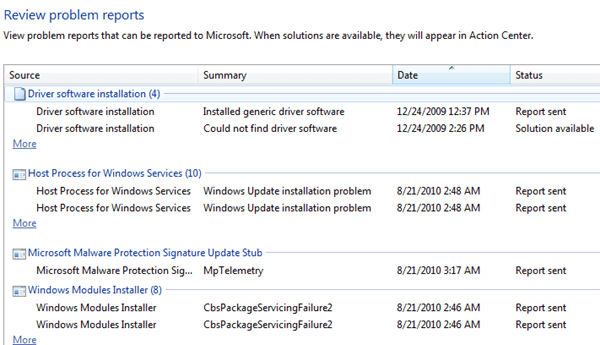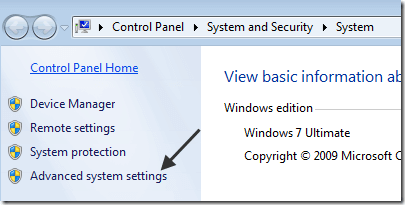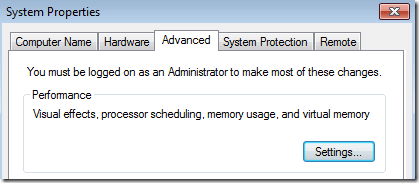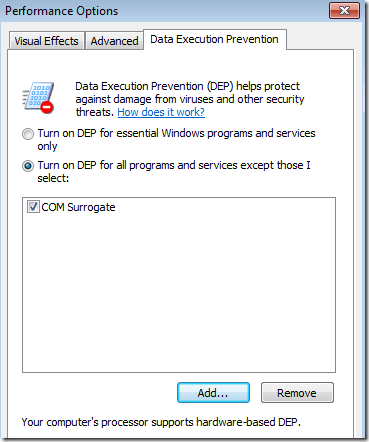I was playing around with one of my virtual machines running Windows 7 the other day, when I ran into a bit of a problem. I was trying to right-click on My Computer and choose Properties and got the following error message:
Runtime error!
Table of Contents
Program: C:\Windows\SysWOW64\DllHost.exe
After clicking on OK, I get an message stating that COM Surrogate has stopped working.
If I click Cancel a few times, it eventually goes away and I can access what I want, but it’s pretty annoying. It also happened when I tried to click Personalize on the desktop and when trying to use the Control Panel.
Eventually, I found a couple of solutions and tried them out. Luckily, one of them worked and the problem went away. Below are the solutions I found.
Method 1 – Uninstall Adobe Photoshop CS3, Nero, etc
Apparently, certain versions of Adobe CSX and other software like Nero 8 can cause the DllHost.exe error. If you recently installed some new software, go ahead and uninstall it and restart your computer.
Note that this problem tends to occur more on 64-bit systems than 32-bit. Badly written 64-bit software can cause issues, so make sure you download the latest 64-bit versions on all your third-party software.
If you’re not sure what app could be causing the problem, you can use the Reliability Monitor in Windows 7 to figure it out.
Go to Control Panel, System and Security, Action Center, and then Reliability Monitor. You can also type reliability monitor into the search box at the top right.
Next, click on View all problem reports at the bottom and you’ll now end up in the Problem History screen.
Find the crash report that has COM Surrogate in the source and then right-click on it and choose View Technical Details. Check out the entry that says Fault Module Name as that usually tells you which program caused the problem.
I’ve also heard that Kaspersky Internet Security 2011 can cause the problem with dllhost.exe and com surrogate. Adding the dllhost.exe to the exclusions list in KIS 2011 seems to solve the problem.
Lastly, DivX and ffdshow codec pack programs have been known to cause this error, so download the latest version of the codec or uninstall them. If you’re using any other codecs like K-Lite, install the latest versions or uninstall them completely.
Method 2 – Turn off DEP or Add Exception
Another way to possible solve this problem is to turn off DEP or Data Execution Prevention. You can do this in Windows 7 by right-clicking on My Computer, choosing Properties, and clicking Advanced system settings.
Click on the Advanced tab and then click on Settings under the Performance section.
Finally, click on Data Execution Prevention and click on Turn on DEP for all programs except those I select and add dllhost.exe to the list.
Hopefully this fixes the Com Surrogate error in Windows 7. If not, post a comment and I’ll try to help.