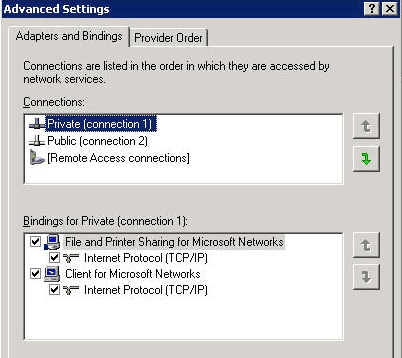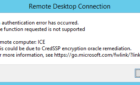Figuring out how to edit the order of NIC bindings on a Windows 2008 Server took quite a bit of Googling. It seems that you need to know a secret key combination to be able to view the Advanced tab, where the option to edit the NIC bindings is located.
To edit the network card binding order in Windows Server 2008:
Login to the server with administrative credentials
Click Start > Control Panel > Network and Sharing Center
On the left hand side select Manage network connections.
Press Alt+N to display the Advanced menu.
Select Advanced Settings. On the Adapters and Bindings tab, highlight your NIC and use the arrows on the right hand side to adjust its binding order.
You can also access the Network Connections screen directly by clicking Start > Run , typing ncpa.cpl and pressing Enter.