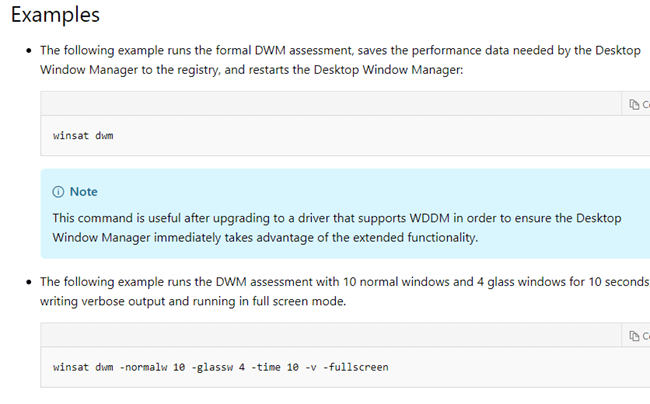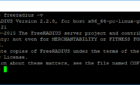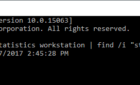Microsoft has the Windows System Assessment Tool (Winsat) available for download that can assess a computer’s ability to run Windows. This tool provides a wealth of information on your hardware’s horsepower, plus it’s scriptable. It’s designed to run under Windows Vista, but can be run under Windows Server 2008 as well. Here’s how to do it.
1. Dowload the Windows Vista Upgrade Advisor utility
2. Use Universal Extractor’s (uniextract) MSI method to extract the files from the .msi package
3. Copy winsat.exe to the c:\windows\system32 directory on the Windows 2008 server
4. Open an elevated command prompt and change to the c:\windows\system32 directory. There are many different hardware components you can benchmark, but the following example benchmarks sequential reads on drive C:
winsat disk -seq -read -drive c
See the Technet command reference for Winsat for details on all tests winsat can perform, such as:
| Assessment | Description |
| winsat dwm | Assesses the ability of a system to display the Aero desktop effects. |
| winsat d3d | Assesses the ability of a system to run Direct 3D applications, such as games. |
| winsat mem | Assesses system memory bandwidth by simulating large memory to memory buffer copies. |
| winsat disk | Assesses the performance of disk drives. |
| winsat cpu | Assesses the performance of the CPU(s). |
| winsat media | Assesses the performance of video encoding and decoding (playback) using the Direct Show framework. |
| winsat mfmedia | Assesses the performance of video decoding (playback) using the Media Foundation framework. |
| winsat features | Enumerates relevant system information. |
| winsat formal | Runs a set of pre-defined assessments and saves the data in an XML file in %systemroot%\performance\winsat\datastore. |