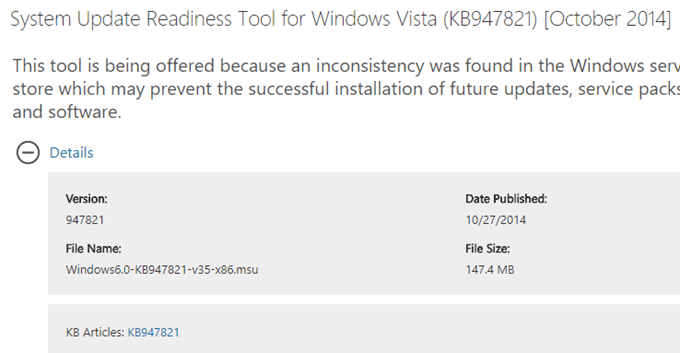The Windows Vista Check for System Update Readiness (CheckSUR) tool will try to fix certain Windows Update installation failures.
System resources, such as file data, registry data, and even in-memory data, can develop inconsistencies during the lifetime of the operating system. These inconsistencies may be caused by various hardware failures or by software issues. In some cases, these inconsistencies can affect the Windows Servicing Store, and they can cause a Windows Vista update to fail. When the update fails, it blocks the user from installing updates and service packs. CheckSUR addresses this issue.
When Windows Update detects inconsistencies that are related to system servicing in system files or in the registry, Windows Update offers CheckSUR as an available update package. The package titles are as follows:
• System Readiness Update Tool for Windows Vista
Note: This Windows Update or Automatic Update package will only be offered if such inconsistencies have been detected on the system. CheckSUR should run automatically after it has been installed from Windows Update.
To manually install and run CheckSUR, follow these steps:
1. Click Start , click All Programs, click Accessories, right-click Command Prompt, and then click Run as administrator.
2. In the User Account Control dialog box, click Continue.
3. Type reg add HKLM\COMPONENTS /v StoreCorruptTimeStamp /t REG_SZ /d “0” /f, and then press ENTER.
4. Type reg delete HKLM\SOFTWARE\Microsoft\Windows\CurrentVersion\CheckSUR\, and then press ENTER.
5. Download and then install CheckSUR from the Microsoft Download Center.
6. As soon as the file has been successfully downloaded, double-click the file to install and run CheckSUR.
We recommend that you restart your computer after you run CheckSUR to make sure that any changes take effect. Additionally, you must try to reinstall any software updates that previously could not be installed. If CheckSUR detected and fixed the cause of the failures, these updates will now install successfully.
CheckSUR creates a log file that captures the issues, if any exist, that were found or fixed. The log file will be located at %WINDIR%\Logs\CBS\CheckSUR.log
CheckSUR is run by Windows Update after you install KB947821. Windows Update can take as long as 10 to 15 minutes to complete this scan. The time may be significantly longer on some computers. However, the Windows Update progress bar is not updated while this process is running, and it will not move. This means that the Windows Update progress bar may indicate that it is 0 percent complete, or 20 percent complete, and so on, for some time. This behavior is expected, and you should not cancel the update. If you cancel the update, some problems may not be identified, and this package may have to run again.