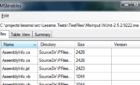To delegate the ability to enable and disable user accounts in Active Directory:
- Launch Active Directory Users and Computers with administrative credentials
- Right click on the OU where you want to delegate the ability to enable and disable user accounts
- Select the Active Directory security group that you want to delegate the ability to and press Next
- Select Create Custom Task to Delegate and press Next
- Under Delegate Control Of select the Only the following objects in the folder radio button
- Select the User objects check box and press Next
- Under Show these permissions uncheck General and select Property-specific
- Select the Read userAccountControl and Write userAccountControl checkboxes and press Next and Finish
Table of Contents
You’ve now delegated the ability to enable and disable AD user accounts to a security group.
Additional References
http://support.microsoft.com/kb/305144
http://briandesmond.com/blog/delegating-enable-disable-account-rights-in-active-directory/