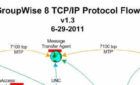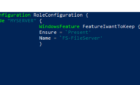The following script can be run against remote Windows machines, and will enumerate the contents of the remote server’s local administrators group.
It requires Sysinternals PSExec utility, and must be run with administrative credentials. Set the four paths to the correct locations for your workstation.
REM set path to PSexec on machine the script is being run from Set PSExecDir=c:\pstools REM Set file that contains the list of all your remote machines Set InputFile=C:\servers.txt REM Set path to file where administrator group membership is logged Set OutputFile=C:\localadmins.txt REM set path to error log file Set ErrorFile=C:\errors.txt for /f %%a in (%InputFile%) do ( echo *** Checking Server %%a *** >> %OutputFile% %PSExecDir%\psexec \\%%a net localgroup administrators >> %OutputFile% IF ERRORLEVEL 1 (echo Problem with obtaining local administrators on %%a >> %ErrorFile%) )