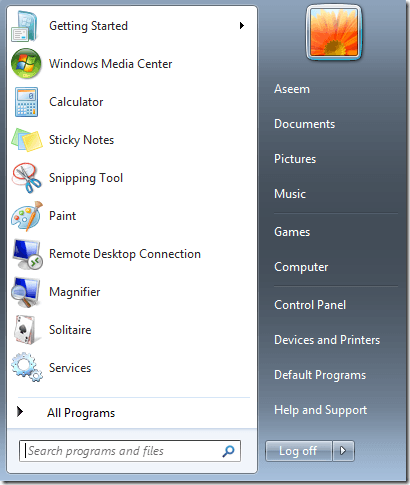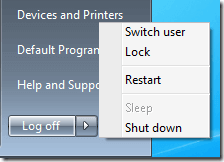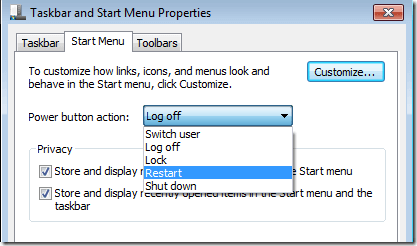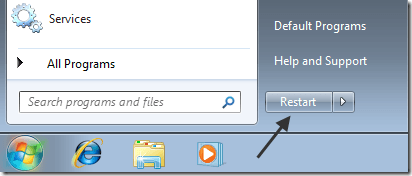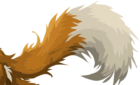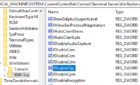By default, the Start Menu in Windows 7 is configured to with a small button at the bottom right to Log off, Shut Down, Restart, Sleep, etc. However, if you don’t want to use the default option of the button, you have to click the small arrow at the right of the button to get a list of other power options.
On my Windows 7 machine, the default button action is to Log off the current user as shown below.
However, I am the only one that ever uses the computer, so logging off doesn’t really help me very much. I only restart or shutdown, and mostly restart out of the two, so that would be my ideal option for the button.
In order to change this, simply right-click on the button and choose Properties.
Now you will see the Taskbar and Start Menu Properties dialog box. Here you can change the action for Power button action.
That’s it! Now you will see the button has changed to my desired action (restart).
This is a simple Windows 7 tweak, but one that many people don’t ever bother to change. For me, it’s a small time saver that will add up over years of use. Enjoy!