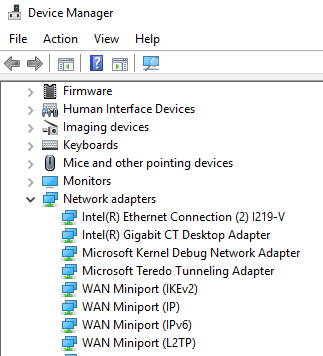I brought up a snapshot of a Windows Server 2003 R2 guest today and could not login to the domain. After further review I found the server had lost its static TCP/IP settings – both NICs were set to DHCP (they had previously been statically set). When I attempted to add the TCP/IP addresses back to the NICs, I received the following error message:
“The IP address you have entered for this network adapter is already assigned to another adapter “Fast Ethernet Adapter #2”. “Fast Ethernet Adapter #2″ is hidden from the Network Connections folder because it is not physically in the computer. If the same address is assigned to both adapters and they both become active, only one of them will use this address. This may result in incorrect system configuration. Do you want to enter a different IP address for this adapter in the list of IP addresses in the Advanced dialog box?”
Table of Contents
Solutions – KB825826 outlines several potential fixes. I ended up using Method #6 to remove the hidden network adapter. To uninstall the ghosted network adapter from the registry, complete these steps:
- Click Start, click Run, type cmd.exe, and then press ENTER.
- Type set devmgr_show_nonpresent_devices=1, and then press ENTER.
- Type Start DEVMGMT.MSC, and then press ENTER.
- Click View, and then click Show Hidden Devices.
- Expand the Network adapters tree.
- Right-click the dimmed network adapter, and then click Uninstall.
Next I configured the static IP on the NIC, and regained network connectivity. A reboot was required in my case, only because services dependant on domain availability did not automatically startup.