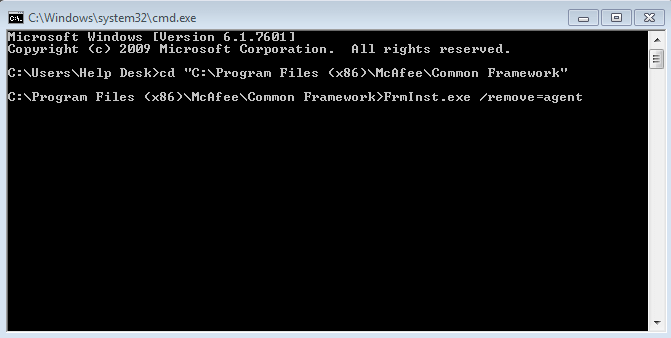Normally reinstalling the McAfee Common Management Agent (CMA) requires a reboot in order for the server to be properly displayed in the EPO management interface. Here’s how to perform the reinstall, minus the reboot requirement.
1. Connect to the Windows server console by logging directly onto the server, or by connecting via RDP by running mstsc.exe /console
2. Open the VirusShield Console.
3. Double click Access Protection. Uncheck:
- Prevent McAfee Services from being stopped
- Enable Access Protection.
Click OK.
4. Launch a command prompt with administrative credentials
5. Change to the installation directory by typing
cd C:\Program Files\McAfee\Common Files
6. Perform the uninstall by typing
FrmInst.exe /Remove=agent
7. Launch Regedit
8. Delete the following registry keys
HKEY_Local_Machine\Software\Network Associates\ePolicy Orchestrator HKEY_Local_Machine\Software\Network Associates\TVD\Shared Components\Framework
9. Run FramePkg.exe to reinstall the CMA and Framework Service