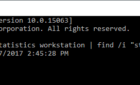I have a Kingston USB flash drive that does not automatically mount itself on my SLES server on occasion. TID 7000951 explains how to mount the drive manually:
1) From a terminal, run:
Table of Contents
lsmod |grep usb make sure usb_storage is loaded. If it is not, run: modprobe usb-storage
2) Plug the USB device in and run dmesg. The results will look like:
USB Mass Storage support registered. scsi 6:0:0:0: Direct-Access CRUCIAL USB Flash Disk 2.00 PQ: 0 ANSI: 2 ready sd 6:0:0:0: [sdd] 1017856 512-byte hardware sectors (521 MB) sd 6:0:0:0: [sdd] Write Protect is off sd 6:0:0:0: [sdd] Mode Sense: 03 00 00 00 sd 6:0:0:0: [sdd] Assuming drive cache: write through sd 6:0:0:0: [sdd] 1017856 512-byte hardware sectors (521 MB) sd 6:0:0:0: [sdd] Write Protect is off sd 6:0:0:0: [sdd] Mode Sense: 03 00 00 00 sd 6:0:0:0: [sdd] Assuming drive cache: write through sdd: sdd1 <-- THIS IS THE DEVICE NAME sd 6:0:0:0: [sdd] Attached SCSI removable disk sd 6:0:0:0: Attached scsi generic sg4 type 0 usb-storage: device scan complete
Look for the kernel device name, in this case, /dev/sdd, with a partition on /dev/sdd1
3) Mount volume manually by running:
mount /dev/sdd1 /mnt
Access the USB drive at /mnt
To unmount the USB drive run:
umount /mnt