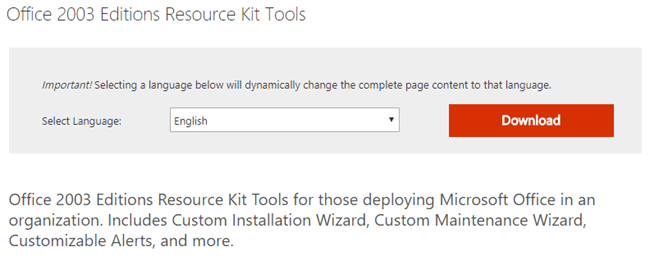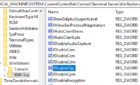MSTview.exe is a free, portable transform (.mst) viewer that is found in the Office 2003 Editions Resource Kit, as well as the Office XP Resource Kit. Rather than install the entire Resource Kit just to get this one file, try this:
1) Download the Office 2003 Editions Resource Kit (ork.exe) from Microsoft.
2) Browse to the ork.exe file you downloaded, and using your favorite file compression program and extract the files to your downloaded directory. You should end up with 7 newly extracted files, and the important one is ork.cab. Feel free to delete the other files you extracted.
3) Again using your favorite file compression program, browse to the ork.cab file, and extract that file. You should end up with about 66 new files. The only one you want is mstview.exe, you can delete the rest.
4) Run mstview.exe, and you’ll be presented a window asking for the path to the .msi file and it’s corresponding .mst. Browse to the location of both files, and your .mst file will open automatically.
Now, if you actually want to edit your .msi/.mst file, try to download Orca, a part of the Windows Server 2003 SDK. It isn’t the easiest program to find, so Aaron Stebner has posted a link to it here. InstallShield also has instructions on how to obtain Orca. KB255905 has details on how to use Orca to edit your Windows Installer .msi/.mst files.
Note that I usually use the following method to extract files from a .msi file, but this Resource Kit gives the following error when I try to do this:
Creation of administrative installation images is not supported for Microsoft Office 2003 Resource Kit.
For what it’s worth, the inspiration for this post was that I was using this method to deploy the updated Groupwise client to a different WAN, and I couldn’t remember if the groupwise.mst file contained any location specific information. My Internet connection was too unreliable to download Orca, so I ran mstview.exe and was quickly able to view the transform file.