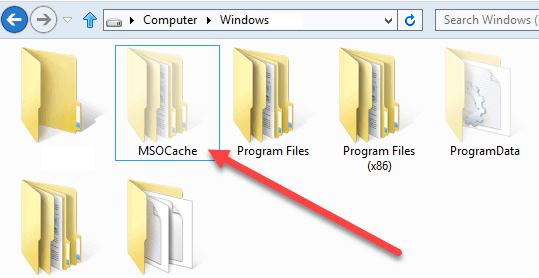Some of our older laptops are starting run short on free space on the system partition. The MSOCache is a hidden folder, usually located on the C drive, that contains a copy of the Microsoft Office source installation files. This allows you to add program features or repair the program without requiring access to the original media.
We decided to move the MSOCache files from the system partition to a network share. The clients won’t be able to modify their Office installation without network access to these files, but that’s better than having your system come to a halt because of a full C drive.
If you want to remove the MSOCache, don’t just delete the folder – that will leave behind orphaned registry entries, which may cause problems if you try to modify your Office installation in the future. Instead, use the Local Installation Source tool (LIS) from Microsoft.
Listool.exe is available via the link. To move the MSOCache to another drive, from a command prompt type:
listool.exe move=DriveLetter
Where DriveLetter is the drive you want to move the cache to.