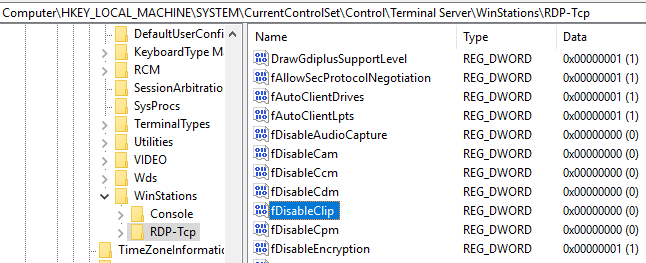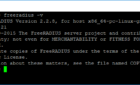I had two identically configured Windows servers, one that would allow remote copy/paste from the server to the client via RDP, and one that wouldn’t. I finally took the time today to resolve the issue once and for all.
First thing I verified was that in the Local Resources tab of Remote Desktop Connection (mstsc.exe) the connection was set to connect to remote disk drives.
I noticed was that rdpclip.exe was running in task manager on the server that allowed copy/paste, but was not running on the problem server. Manually executing rdpclip.exe didn’t make a difference in behavior, it wouldn’t even briefly show as a running process in task manager. I figured this was the problem, but didn’t know how to resolve it.
Next I verified the following registry keys were identical on both servers:
[HKEY_LOCAL_MACHINE\SYSTEM\CurrentControlSet\Control\Terminal Server\AddIns\Clip Redirector] "Name"="RDPClip" "Type"=dword:00000003
[HKEY_LOCAL_MACHINE\SYSTEM\CurrentControlSet\Control\Terminal Server\SysProcs] "rdpclip.exe"=dword:00000000 [HKEY_LOCAL_MACHINE\SYSTEM\CurrentControlSet\Control\Terminal Server\Wds\rdpwd] "StartupPrograms"="rdpclip"
Some blog posts suggested the following three services needed to be running in order for interaction with the clipboard viewer that stores the copied data – but they were stopped and disabled on my good server, so I knew that wasn’t the issue.
- Network DDE DSDM
- Network DDE
- ClipBook
I found a nice post on the Terminal Services Team Blog that explains how the clipboard viewer chain can be broken and how to resolve the problem based on observed symptoms, but this really didn’t apply to my situation.
Finally I found this post that describes if the HKLM\SYSTEM\CurrentControlSet\Control\Terminal Server\Winstations\RDP-Tcp registry key has the fDisableClip value set to 1, rdpclip.exe will terminate because clipboard mapping is disabled. I compared the registry and found that on the server I could successfully copy/paste to and from, this value was 0. On the problem server, this value was set to 1.
On the problem server I changed the 1 to a 0, terminated my client’s remote desktop session and reconnected, and was once again able to copy and paste to and from remote servers!
See Benny Tritsch’s nice page detailing the most important Terminal Server registry keys and values, which outlines the fDisableClip setting and many more.